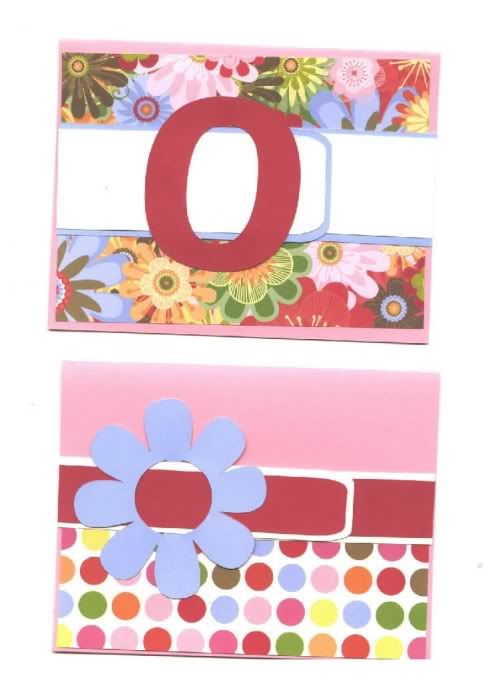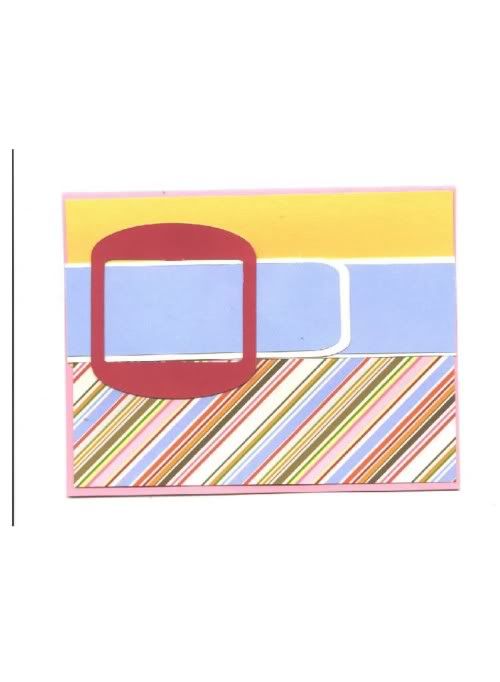Tuesday, December 23, 2008
Obama Ornament

Wednesday, December 17, 2008
My Cafe'
Sunday, December 14, 2008
Super Simple vinyl votives
Tuesday, December 2, 2008
I just HAD to Vinyl it...
Glass Etching - unofficial instructions
materials needed:
vinyl or contact paper
**The best and easiest items to etch are perfectly vertical, like a tumbler glass (or pickle jar). Bulbous wine glasses and vases take more practice, in my opinion.

Pieces D: letters

The top image uses pieces A & D
The bottom image uses pieces A & C
You get different results from each method.
(These are cut in Plantin, but can easily be recreated in other fonts and shapes)
After cutting, place the vinyl on the glass, make sure it is on where you want it and then press hard on each piece of vinyl making sure you have no bubbles. This is an important step.
I use a foam brush and put the AE (Armour Etch) on with a dabbing motion. You so not want any brush strokes. Make sure you use plenty of the AE - glob it on!
Set a timer for 5 minutes.
When it is done, I use my same foam brush and wipe off the AE into a small bathroom type paper cup. (Put this excess back into your bottle, it is fine to use again!)
When most of it is off, rinse the glass under water washing the rest off. (Make sure you don't have other glass dishes in your sink)
remove your vinyl stencil (you can use it again) and dry your item
Sunday, November 30, 2008
Glass Ecthing
Tuesday, November 4, 2008
The Bug Mug

Thursday, October 30, 2008
Monday, October 27, 2008
Gingerbread House
Wednesday, October 22, 2008
Smiles all Around

Friday, October 17, 2008
Pixie Sticks Bouquet

Thursday, October 16, 2008
Tinkerbell Crazy

Wednesday, October 15, 2008
Trendy T's

Saturday, October 11, 2008
Obama campaign logo
Thursday, October 9, 2008
Halloween Lollipop Tree

Sunday, October 5, 2008
GIVING CARDS TO EVERYONE!
Thursday, October 2, 2008
Breast Cancer Awareness Cards

 u want to thank someone for their support. So many reasons! Enjoy. (Click on the photos for a better view)
u want to thank someone for their support. So many reasons! Enjoy. (Click on the photos for a better view)Tuesday, September 30, 2008
My First Blog give away

Friday, September 26, 2008
A way to get credit on your cuts

Hogs and Kisses
Monday, September 22, 2008
Sunday, September 7, 2008
My Cricut Wordle

Here is how I did it:
On Wordle, type in the words you want to use. If you want a bigger word (like Cricut in my layout), you type it several times, although it only shows up once, the more you type it, the bigger it is). Once you have the font and colors you like (there's lots to play around with), I use a program called Jing - you can download the program for free- to screen capture my picture. I copy and then paste it into Paint. I then use the SELECT tool to create a rectangle and copy only the parts of picture I want. I click copy, then new (say no, you don't want to save the old document), paste into a new Paint document and then save as a JPEG, from there you can share, post on your blog, or whatever... Also another method is that when you download Jing, it will link you up to Screencast.com and your images will go directly there where you will be able to link them directly to your blog with an http address. Hope this is helpful
Cricut Heads Font

Friday, September 5, 2008
I love belts
Attention all Couch Potatoes - Television card