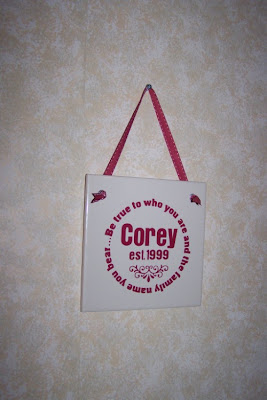
I'm so excited about this tile. I love the circular text. Here is how I did it. ** You need to have a picture editing program on your computer - I use Paint.NET (This is not the Paint Pad Accessory which is on your computer). You can download this free program - you should have this, its great - from `PaintDotNet.com`.
Go to Microsoft Word. Click Insert, Picture, Word Art. Click on one of the plain black styles in the top row. Type in the text you want. Click OK. Click once on your text. The Word Art box will appear. Click the "A" which looks italic. (It's in the middle of the toolbar). Click on the circle icon. Now drag the lower right corner toward the left until it is the shape desired. Now right click on your image, and click on Format Word Art. In the Layout Tab choose "In Front of Text". Then OK. Now right click again and click Copy.
Open Paint.net. Click Edit, Paste - then Expand Canvas. Now you can save your file. Click File, Save as - make sure to change the file type to .jpg. Now you can use Inkscape and SCAL to cut this image.
Let mek now what you think!
~click the picture for a better view~
6 comments:
I looked thru your blog - loved all of your tiles. Gotta try some!TFS
That's pretty neat. I was looking over your whole blog and wanted to compliment your projects, but there isn't an 'overall' comment section. So, I had to just pick one!! Thanks for sharing what you do with those of us who struggle!!!
I love what your doing with the vinyl!! I have some and really need to try this out!! Great blog!!
I LOVE this! Very cool.
Wow! I have just started using cricut and am amazed at all the cool ideas I have seen in your blog. I have a huge bag of scrap vinyl and am excited to make use of it. I have put up memory verses for sunday school classes, but the examples are inspiring.
Wow, you are a very generous (and cleaver) lady! Thank you for taking the time to help ambitious future crafters.
Post a Comment