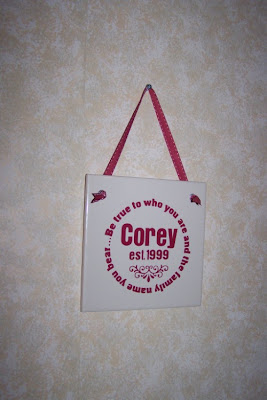It's not a tile, but a wall plaque. I found these super ugly plaques at Michaels for .40 each. So my mind started to spin and I knew I could vinyl it. I covered it in vinyl and trimmed closely with a razor blade and then decorated. I used the image from KIDZ stamps available at Michaels also. Converted stamped image in Inkscape and then to SCAL.
~click photo for a closer look~